What is the category tree and how to create yours

👶 E-commerce 101One of the first steps in creating an e-commerce store is to define the category tree. Doing a good job in this step helps your customers navigate the store and avoids a lot of headaches in the future. Let's see the step-by-step to do that.
The concept of category
The vast majority of e-commerce platforms—even those with more limited resources—work with the concept of category. A category is a set of related products, which can, therefore, be grouped, so that the customer can navigate more quickly through the store pages.
Instead of exploring its catalog product-by-product, they can enter, for example, the shoe category and there see the store's shoe listing exclusively. Pretty basic, right? So let's go ahead.
Category levels
Usually, e-commerce platforms allow you to create categories at multiple levels so that each parent category can have one or more children below it. With that, the organization of products into categories becomes even more flexible and specific.
For example: let's say your store sells clothes and you decide to create two categories: Male and Female. It makes sense, but these categories are still too broad. Some people would even argue that—although fairly common—these are bad first-level categories because they lead you to have repeated subcategories on the lower levels. But let's move on with our example, for now.
Then, within Women, you can create the Shirts subcategory. And, if you wish, within Shirts, you can also create T-shirts and Long Sleeve. In this design, the Shirts category is at the same time child of the Female category and parent of the Long Sleeves category.
But attention: in most cases, you should create a maximum of three category levels. With more than that, the organization of your store can become too complicated. Instead of helping the customer, you may end up confusing them, while turning your job of maintaining the catalog into a puzzle.
The category tree
The design formed by all categories and subcategories of the store is what we call the category tree. Check out below a simple example of a category tree:
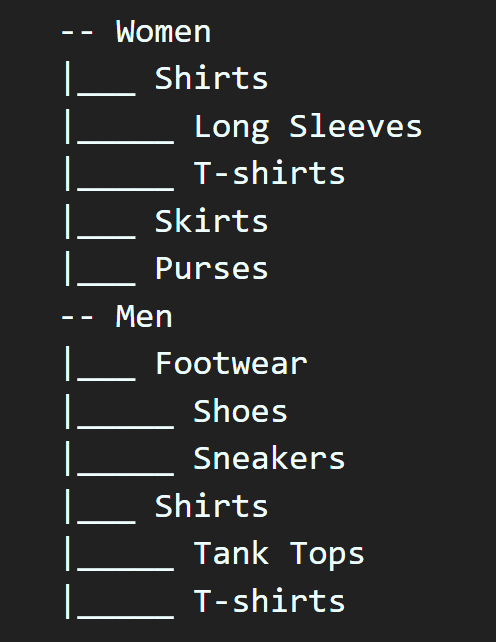
Before you start creating categories, grab a sheet of paper
In the eagerness to show products on the shelf, many beginner store managers move right away to the job of creating categories.
And that is because usually to create a product, you need to inform the platform the category to which it belongs. But be careful: the category creation step should not be merely seen as a step to be taken before you move on to more important things. On the contrary: it is an essential step in itself because it determines the way your customers will browse through your store, which can have a great impact on their experience.
So, before creating the categories on the platform, draw the category tree on paper and make sure the structure mirrors the mental model of someone in the position of a customer looking for your products.
Depending on your e-commerce platform, deleting categories or changing the tree structure can become a nightmare. So make sure you start with a design that's good enough to last.



